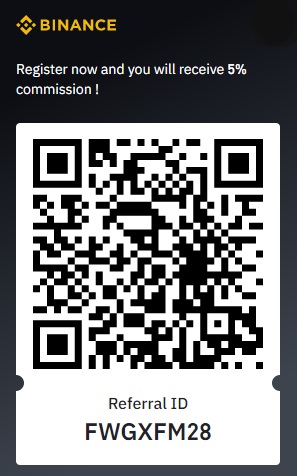몇 가지 예를 보며 스탑로스의 위치를 이해해보자.
이해를 쉽게 하기 위해 단순한 지지/저항을 진입 근거로 삼았다.
1, 횡보가 깨지는 곳을 돌파할 때 스탑로스 위치
노트- 나는 스탑 헌팅을 피하기 위해 무효 지점 보다 좀 더 아래 지정한다.

2, 다음 사항을 고려하여 스탑로스를 정하라.
- 매도 매수 지역의 위치 인식
- 돌파
- 리테스트 확정
- 매도 지역의 변환 (매수 지역으로)
- 돌파 컨펌

3, 스탑로스 활용의 조금 심화과정을 이해해보자.
- OBV (거래량지표)
- 거래량
가격이 올라가는데 거래량은 오르지 않는다.
가격이 내려가는데 거래량은 올라간다.
이것은 하락이다.
가격이 올라가는데 OBV는 오르지 않는다.
지지선이 무너졌다.
상승추세는 무효 = 스탑로스 발동
2017년의 고점 확정의 과정도 위와 같았다.

스탑로스는 논란이 많은 주제이다.
어떤 트레이더들은 스탑 헌팅을 유발할까봐 스탑로스 들어가는 것을 좋아하지 않는다.
또 어떤 트레이더들은 진입 하자마자 스탑로스을 엄격하게 놓을 것을 맹세했다.
이런 딜레마의 해결책은 다음과 같다.
1, 꼬리로 스탑헌팅 하는 것을 피하기 위해 스탑로스를 무효지점보다 아래 둔다.
2, 스탑헌팅을 피하기 위해 무효 지점 도달이 아니라 확정이 된 이후에 수동으로 스탑로스를 활용해 탈출한다.
나는 개인적으로 확정 이후 수동 탈출하는 편이다.

스탑 헌팅은 다음 장에서 더 배울 것이다.
| 결론 1, 트레이더의 셋업이 다르듯 스탑로스의 퍼센트도 고정 될 수 없다. 2, 무효 지점에서 탈출하는 것이 스탑로스의 전부다. 진입근거가 더 이상 유효하지 않다 = 스탑로스 3, 스탑로스 지점을 찾기 위해서 기술적 분석만을 사용하라. = 무효 지점 4, 진입하기 전에 항상 스탑로스를 정하고 들어가라 5, 스탑헌팅을 걸어놓지 않고 스탑헌팅을 피하기 위해서 수동으로 스탑로스를 사용 할 수 있다. |
PS- 급하게 손절선을 본절로 옮기지 마라. 수익 없는 매매로 이끌게 된다. 이것도 곧 배울 것이다.
여러 번 읽고 지지/저항과 함께 무효지점에 스탑로스를 위치시키는 연습을 해보자.
모든 세팅마다 개별적인 스탑로스가 필요하다. 차트를 분석하고 세팅을 다르게 조정해봐라.
연습 연습 연습.
Let us understand placing the stop Loss with the help of few examples.
I will only be using simple Support/Resistance reasons for entry to keep it simple.
1. Placing SL during consolidation Break-out.
Note- I Place it a little below the invalidation level to prevent stop hunts.

2. Placing stop loss with
-Supply Demand Zone recognition
-Break-out
-Re-test Confirmation
-Supply Zone Flip
-Break-out confirmation

3. Let's try to understand a bit advanced stop loss using
-OBV
-Volume.
Price goes up, volume doesn't.
Price goes down, volume goes up.
THIS IS BEARISH.
Price goes up, OBV doesn't.
Support is broken.
Bullish invalidation = SL Entered.
Note - This is how 2017 top was confirmed

Stop Loss is a very controversial topic as some traders don't like to place a SL order as it could lead to
stop loss hunting.
Some traders swear by a strict stop loss order being placed as soon as an entry is placed.
The solution to this dilemma is discussed below.
1. Place the SL BELOW the invalidation point to avoid SL hunting by wicks.
2. Exit the trade on invalidation with using SL manually AFTER the invalidation is confirmed to avoid
stop loss hunting.
I personally exit manually after invalidation is confirmed to prevent SL hunting.

We will learn more about Stop hunting in the next thread.
| CONCLUSION. 1. Stop loss cannot be a fixed percentage as all trade setups are different. 2. Stop Loss is nothing but an exit at an invalidation level. Reason for entry no longer valid = Stop Loss. 3. Use ONLY TA to find stop loss. Stop Loss = Invalidation level. 4. Always have the Stop Loss determined before entering a trade. 5. You don't have to post the SL order, you can exit manually on invalidation to avoid false wicks aka Stop hunting. |
P.S. Don't be in a rush to move your SL to break-even.
This leads to your market participation without any benefit.
We will learn about this concept Part 2 of Trading Bitcoin MasterClass.
Read the thread again, Practise it with Support/ Resistance and place SL at Invalidation.
Every setup needs it's unique SL. Read the charts, adapt to different setups.
Practice, Practice, Practice.
Hope this helps. Share if you found it useful to help other traders.
출처 https://twitter.com/EmperorBTC
Emperor👑(@EmperorBTC) 님 | 트위터
@EmperorBTC 님 언뮤트하기 @EmperorBTC 님 뮤트하기 팔로우 @EmperorBTC 님 팔로우하기 팔로잉 @EmperorBTC 님 팔로우 중 언팔로우 @EmperorBTC 님 언팔로우하기 차단됨 @EmperorBTC 님이 차단됨 차단 해제 @EmperorBTC
twitter.com
사진을 클릭하시거나 아래 링크로 세계 1위 암호화폐 거래소 바이낸스에 가입해서
수수료 할인을 받으며 거래 해보세요!
New Binance customers can sign up to get the best Binance bonus through the link below
'트레이딩 > EmperorBTC 트레이딩 메뉴얼' 카테고리의 다른 글
| EmperorBTC 트레이딩 메뉴얼 거래량-2 TRADING MANUAL VOLUME-2 (0) | 2022.01.21 |
|---|---|
| EmperorBTC 트레이딩 메뉴얼 거래량-1 TRADING MANUAL VOLUME-1 (0) | 2022.01.17 |
| EmperorBTC 트레이딩 메뉴얼 스탑로스-1 TRADING MANUAL STOP LOSS-1 (0) | 2022.01.09 |
| EmperorBTC 트레이딩 메뉴얼 리스크 관리 -2 TRADING MANUAL RISK MANAGEMENT-2 (0) | 2022.01.02 |
| EmperorBTC 트레이딩 메뉴얼 리스크 관리 -1 TRADING MANUAL RISK MANAGEMENT-1 (0) | 2021.12.30 |